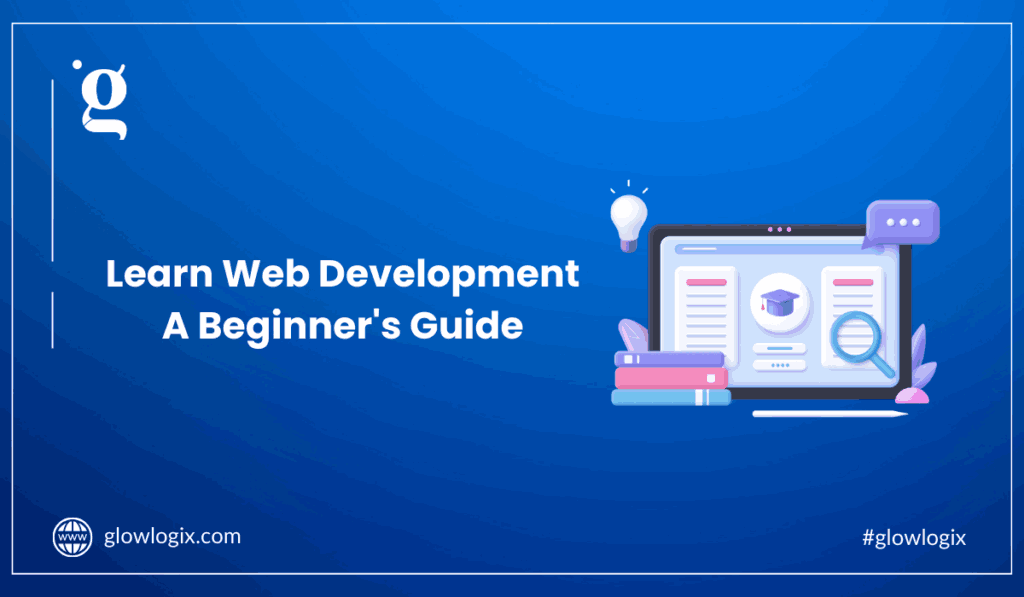In today’s digital age, web development has become an indispensable skill. Whether you’re building a simple personal website or a complex web application, understanding the fundamentals of web development is crucial. But what exactly do you learn about web development, and why is it so important?
What is Web Development?

Web development refers to the process of creating websites or web applications that are accessible via the Internet. It encompasses various tasks, including web design, frontend development, backend development, and web server configuration. Essentially, web developers are responsible for bringing websites to life and ensuring they function smoothly.
Importance of Web Development
In a world where online presence is paramount, a well-designed and functional website can make all the difference for businesses, organizations, and individuals. A professionally developed website not only enhances credibility but also expands reach and increases engagement with target audiences. Additionally, as technology continues to evolve, the demand for skilled web developers continues to grow, making it a lucrative career path.
Getting Started with Web Development
If you’re new to web development, getting started can seem daunting. However, with the right approach and resources, anyone can learn the ropes.
Essential Skills for Web Development
To excel in web development, it’s essential to have a strong foundation in programming languages such as HTML, CSS, and JavaScript. Additionally, familiarity with frameworks and libraries like React, Angular, and Vue.js can significantly enhance your capabilities as a developer.
Learning Resources for Beginners
Fortunately, there are numerous online resources available for aspiring web developers. Websites like Codeademy, freecodecamp, and Udemy offer comprehensive courses covering everything from basic HTML/CSS to advanced JavaScript and beyond. Additionally, joining developer communities and attending coding boot camps can provide valuable support and guidance as you embark on your learning journey.
Types Of Web Development

- Frontend Development
- Backend Development
- Full stack Development
Frontend Development
Frontend development focuses on the visual elements and interactive aspects of websites, encompassing everything that users see and interact with.
Overview of Frontend Development
Frontend development refers to the creation and implementation of the user interface and user experience of a website or web application. It involves utilizing a combination of programming languages such as HTML, CSS, and JavaScript to build visually appealing and interactive interfaces that users can interact with directly. Frontend developers are responsible for translating design mockups into code, ensuring responsiveness across various devices, and optimizing performance for a seamless user experience. With the continuous evolution of web technologies and frameworks like React, Angular, and Vue.js, frontend development has become increasingly dynamic and versatile, enabling developers to create highly engaging and user-friendly web experiences.
Languages and Frameworks
HTML, CSS, and JavaScript are the cornerstone languages of frontend development. CSS frameworks like Bootstrap and JavaScript libraries like jQuery can streamline development and enhance productivity.
User Interface Design
User interface (UI) design plays a crucial role in front-end development, as it directly impacts the user experience (UX). Attention to detail, usability testing, and adherence to design principles are essential for creating intuitive and visually appealing interfaces.
Backend Development
While frontend development focuses on the client side of web applications, backend development deals with the server side, handling data storage, retrieval, and processing.
Understanding Backend Development
Backend development involves building and maintaining server-side applications, managing databases, and implementing server logic to handle user requests and perform necessary computations.
Server-side Languages and Databases
Common server-side languages include PHP, Python, Ruby, and Node.js, each with its strengths and use cases. Similarly, databases like MySQL, PostgreSQL, and MongoDB are widely used for storing and retrieving data in web applications.
Application Architecture
Choosing the right application architecture is crucial for scalability, maintainability, and performance. Architectural patterns like Model-View-Controller (MVC) and Representational State Transfer (REST) are commonly employed in backend development to structure code and organize application logic.
Full-Stack Development
Full-stack development involves mastering both frontend and backend technologies, making it a versatile and in-demand skill set.
What is Full-Stack Development?
A full-stack developer is proficient in both frontend and backend development, allowing them to handle all aspects of web application development from start to finish.
Combining Frontend and Backend Skills
Full-stack developers leverage their knowledge of frontend and backend technologies to build seamless and cohesive web applications that meet both user interface and server-side requirements.
Advantages of Being a Full-Stack Developer
By mastering both frontend and backend development, full-stack developers can work independently, collaborate effectively with cross-functional teams, and tackle a wide range of projects with ease.
Web Development Tools and Technologies
In addition to programming languages and frameworks, web developers rely on a variety of tools and technologies to streamline their workflow and enhance productivity.
Popular Tools for Web Development
Integrated Development Environments (IDEs) like Visual Studio Code, Sublime Text, and Atom provide essential features such as syntax highlighting, code completion, and version control integration.
Version Control Systems
Version control systems like Git enable developers to track changes to their codebase, collaborate with team members, and revert to previous versions when needed, ensuring a seamless development process.
Responsive Web Design
Responsive web design is essential for ensuring that websites look and perform optimally across various devices and screen sizes.
Importance of Responsive Design
With the increasing prevalence of mobile devices, responsive design has become a standard practice in web development, improving user experience and accessibility while boosting search engine rankings.
Principles of Responsive Web Design
Flexbox and CSS Grid are powerful layout techniques that enable developers to create flexible and adaptive designs that automatically adjust to different viewport sizes.
Frameworks for Building Responsive Websites
Frameworks like Bootstrap, Foundation, and Materialize provide pre-built components and responsive grid systems, making it easier to create mobile-friendly websites without reinventing the wheel.
Career Opportunities in Web Development.

Web development offers a plethora of career opportunities for individuals with the right skills and expertise.
Job Roles in Web Development
Common job roles in web development include frontend developer, backend developer, full-stack developer, web designer, and web developer.
Freelancing vs. Full-Time Employment
Whether you prefer the flexibility of freelancing or the stability of full-time employment, web development offers diverse career paths to suit your lifestyle and preferences.
Salary Prospects and Growth Opportunities
The salary prospects for web developers vary depending on factors such as experience, location, and specialization. However, skilled developers can command competitive salaries and enjoy abundant growth opportunities in the ever-expanding tech industry.
Conclusion
In conclusion, embarking on the journey of learning web development opens up a world of possibilities and opportunities. By mastering the essential skills and techniques, individuals can create dynamic, interactive, and visually appealing websites and applications. The ever-evolving nature of web development ensures that there is always something new to learn and explore, making it a field ripe for personal and professional growth. Whether pursuing it as a career path or a passion project, the knowledge gained in web development equips individuals with valuable tools to navigate the digital landscape and contribute meaningfully to the online world. With dedication, practice, and a willingness to adapt, anyone can harness the power of web development to bring their ideas to life and make a tangible impact in the digital realm.