The spider of Google Bot reads web pages to check and verify the quality. This process of scanning web pages is called Google Indexing. We publish new content (text and images) to be indexed by Google so that Google can give us value over our competitors after scanning and analyzing. Search Engine Indexing is a process of gathering, analyzing, and saving data to ease a quick and precise instruction revival of a website.
There are a few reasons to turn off the whole website indexing or any specific web page’s indexing. We will show you a step-by means of-step guide to disable indexing of your WordPress website throughout the development
5 Reasons Why to Disable Search Engine Indexing for WordPress
Turning off search engine indexing for WordPress can be a strategic decision for several reasons:
- Privacy Protection: Turning off seek engine indexing can assist shield sensitive information or content that isn’t intended for public consumption. This is especially vital for websites that contain private facts or confidential content.
- Content moderation: Preventing search engines from indexing certain pages or content. Site owners can better control what information is easily accessible to the public. Isso guarantees that content that is rarely or desired appears in our results across two search engines.
- Testing and Development: During the development or testing phase of a website. It may be beneficial to disable search engine indexing. This prevents unfinished or experimental content from being indexed and appearing in search results prematurely.
- SEO Strategy: In certain cases, strategically disabling indexing for specific pages can be part of an overall search engine optimization (SEO) strategy. This approach allows website owners to focus search engines’ attention on important pages. At the same time, less relevant or duplicate content is excluded…
- Avoid duplicate content penalties: Search engines penalize websites with duplicate content. This can happen when the same content appears on multiple pages. or when content from other sources is synchronized. This risk can be mitigated by ensuring that unique and relevant content is indexed and displayed in search results by disabling indexing for certain web pages
How to disable search engine indexing for WordPress
Step # 1
Enter your username and password and log in to your dashboard.
Step # 2
- Go to Setting
- Find Reading option
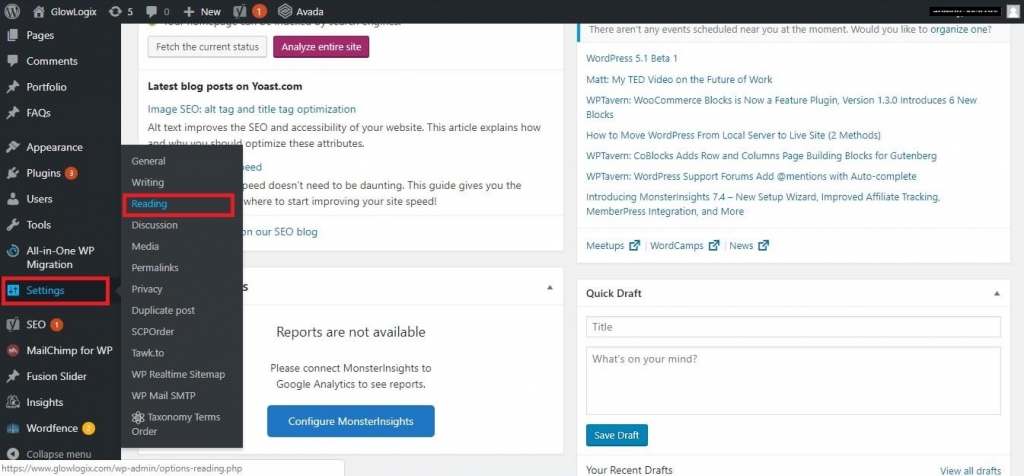
Step # 3
Now scroll down when the “Reading Settings” page opens click on the “Search Engine Visibility” option and mark it as Checked.

Step # 4
Click the “Save Changes” button to save your changes.
Follow these steps to disable indexing and prevent search engines from reading your pages when your website is updated. Be sure to edit your website and enable re-indexing so search engines can index it and you can reap the benefits.
Conclusion
Disabling search engine indexing for your WordPress site can be important during development or when managing sensitive content. By controlling what gets indexed You will protect your privacy. Manage content visibility and avoid duplicate content penalties. When your site is ready Don’t forget to re-enable indexing so search engines can effectively display your valuable content. Helps you stay ahead of the competition











